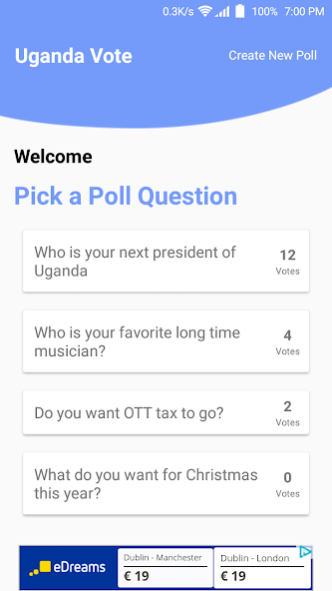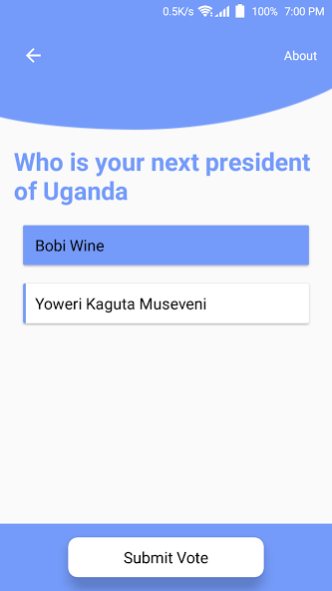Uganda Vote - Take a Side 1.0
Free Version
Publisher Description
Uganda Vote is a mobile android app designed to let Ugandans take there side OR to give/show there opinion on the different things happening in their beloved country.
In it, different people put up queries/questions and every one around the world can pick there preferred of the available opinions.
SOME OF THE QUESTIONS IN THE APP
- Who is your next president of Uganda?
- Who is your favorite long time musician?
- Do you want OTT tax to go?
- etc
BOBI WINE SAYS
- Every one has a Role to play
- Every one should get a National Id
- His or Her National ID is His or Her Gun
UGANDA ELECTIONS 2016 PRESIDENT CANDIDATES
- Yoweri Museveni *frm* National Resistance Movement aka NRM
- Kizza Besigye *frm* Forum for Democratic Change aka FDC
- Amama Mbabazi *frm* Go Forward
- Abed Bwanika *frm* People's Development Party
- Venansius Baryamureeba *frm* Independent
- Faith Kyalya *frm* Independent
- Benon Biraaro *frm* Uganda Farmers Party
- Joseph Mabirizi *frm* Independent
About Uganda Vote - Take a Side
Uganda Vote - Take a Side is a free app for Android published in the Chat & Instant Messaging list of apps, part of Communications.
The company that develops Uganda Vote - Take a Side is Crested Developers. The latest version released by its developer is 1.0.
To install Uganda Vote - Take a Side on your Android device, just click the green Continue To App button above to start the installation process. The app is listed on our website since 2018-11-28 and was downloaded 0 times. We have already checked if the download link is safe, however for your own protection we recommend that you scan the downloaded app with your antivirus. Your antivirus may detect the Uganda Vote - Take a Side as malware as malware if the download link to com.cresteddevelopers.ugandavote is broken.
How to install Uganda Vote - Take a Side on your Android device:
- Click on the Continue To App button on our website. This will redirect you to Google Play.
- Once the Uganda Vote - Take a Side is shown in the Google Play listing of your Android device, you can start its download and installation. Tap on the Install button located below the search bar and to the right of the app icon.
- A pop-up window with the permissions required by Uganda Vote - Take a Side will be shown. Click on Accept to continue the process.
- Uganda Vote - Take a Side will be downloaded onto your device, displaying a progress. Once the download completes, the installation will start and you'll get a notification after the installation is finished.